What is YouTube banner and its relation?
A YouTube banner design is a graphic design that is displayed in the header or home page of a YouTube channel.
It should have a nice and attractive design that helps to attract the attention of the visitors and matches the content and style.Creating content for a YouTube banner involves crafting a message that resonates with your audience while effectively representing your brand. Here’s a sample content structure for a banner:
Channel Name: Display your channel’s name prominently to ensure immediate recognition and brand recall.
Tagline or Value Proposition: Include a brief tagline or value proposition that summarizes what your channel is about and what viewers can expect. This can be a catchy phrase or a concise description of your content.
Visual Elements: Incorporate relevant visuals that showcase the essence of your channel. This could include images related to your content niche, your logo, or other branding elements
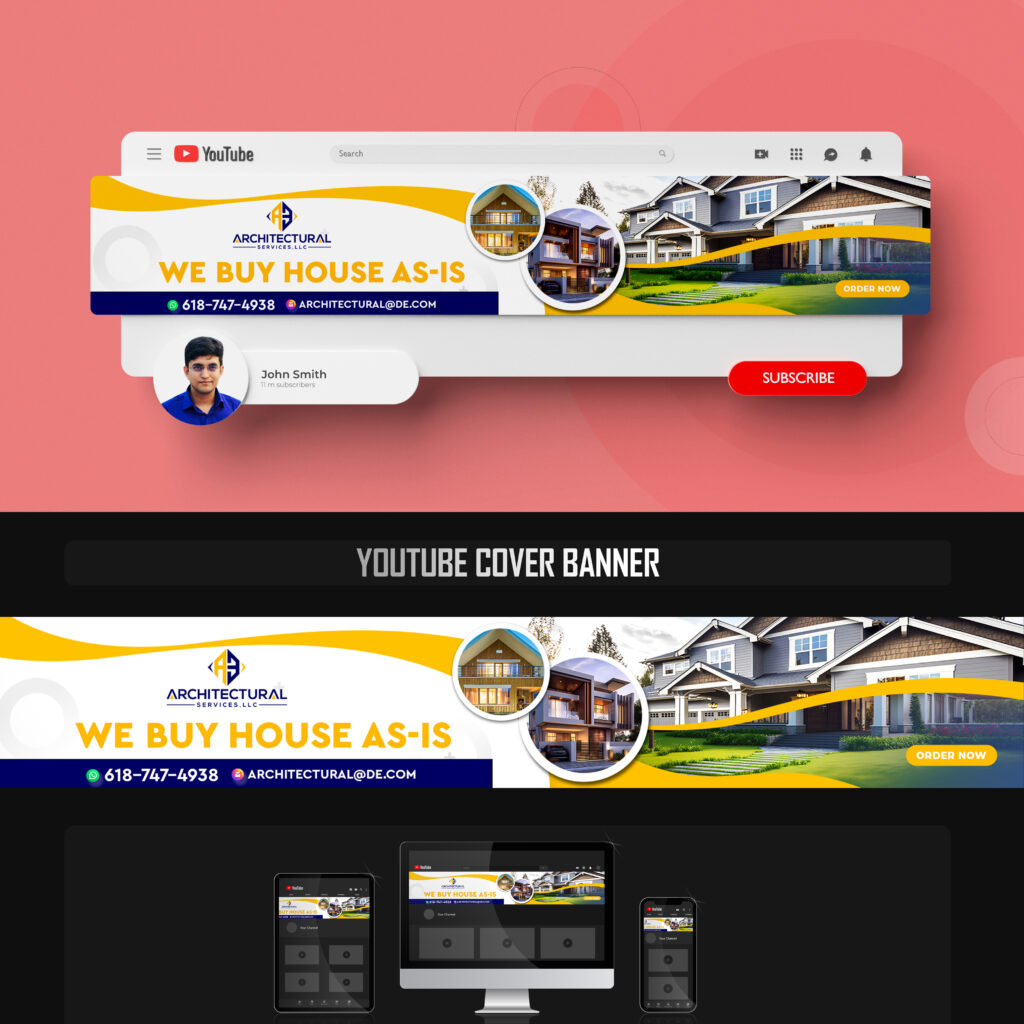
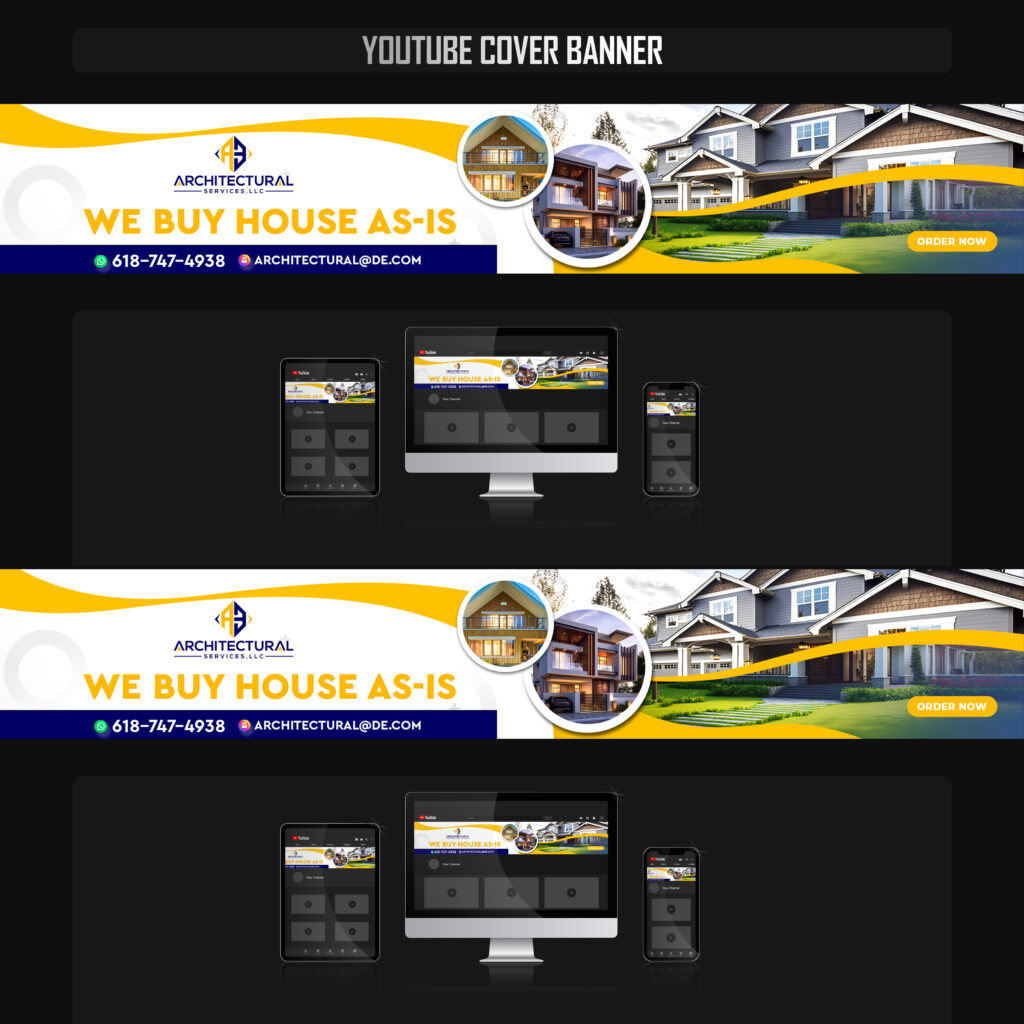
Technique and how to design it?
1. Understand YouTube Banner Speciation’s
2. Create a consistent Branding
3. Use High-Quality visuals
4. Highlight channel Name and Tagline
5. Include social media and website links
6. Consider the channel Icon and Logo
7. Keep it simple and uncluttered
8. Use contrast and readable fonts
9. Tell your story
10. Test across devices
Here’s an example of how these elements could be combined in a YouTube banner:
[Channel Name][Tagline or Value Proposition][Visual Elements representing channel content][Clear Call-to-Action][Optional: Social Media Links]Remember to maintain a visually appealing layout, use fonts and colors that align with your brand, and ensure all text is legible and easy to read. Experiment with different designs until you find one that effectively communicates your message and captures the attention of your audience.